BtProx is an interesting application to lock your computer even when you're a short distance away from it. How? Using the Bluetooth on your smartphone (or another device).
All you have to do is set up the application and sync the Bluetooth on your computer with the portable device you want to use as the key. That way, as you move beyond a set distance, the computer will lock so no one but you can access it.
Ideally, it's best to use your phone as a matter of convenience. But you can also use any other device equipped with Bluetooth, including another laptop or notebook.
Besides choosing a device, there are a few other options that let you set the distance between the two devices, as well as the message to be displayed on the computer screen (should you want one).
BtProx is an interesting application that can be quite useful if you're worried about privacy, or if you work in an office and don't want anyone to use your computer while you're gone.

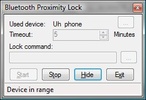
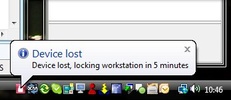
















Comments
There are no opinions about BtProx yet. Be the first! Comment